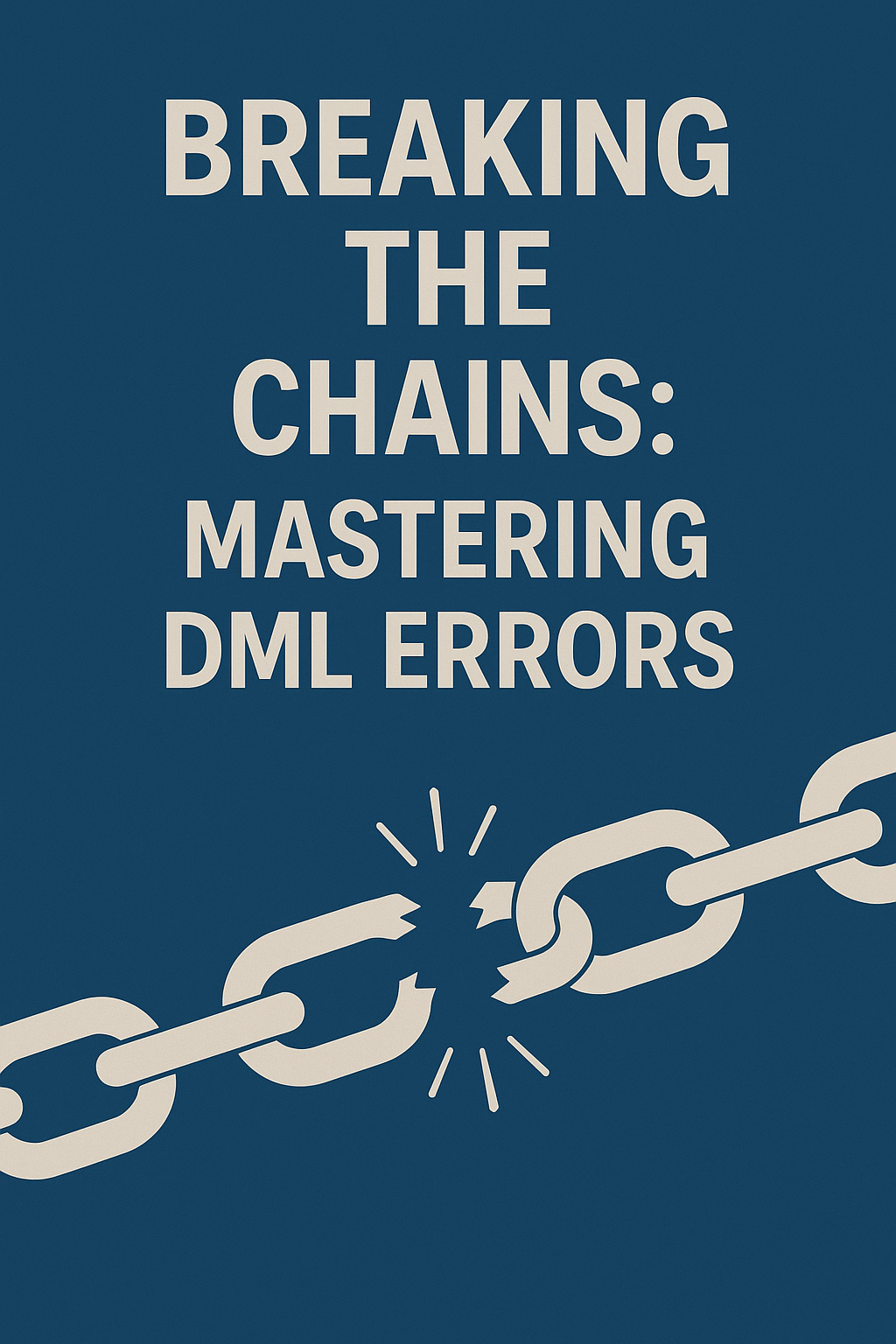Breaking the Chains: Mastering Salesforce’s 150 DML Statement Limit
Meta Description: Learn how to overcome Salesforce’s 150 DML statement limit through bulkification, design patterns, and optimization techniques that ensure scalable, performant applications.
Focus Keywords: Salesforce DML Limits, Governor Limits, Apex Bulkification, Too Many DML Statements, Salesforce Performance Optimization, Trigger Handler Pattern, Apex Best Practices
In the vast Salesforce ecosystem, few error messages strike as much dread into developers’ hearts as: “System.LimitException: Too many DML statements: 151.” This seemingly arbitrary limit is responsible for countless hours of debugging, refactoring, and sometimes even complete architecture overhauls. But what exactly is this limit, why does it exist, and most importantly—how can you design your applications to avoid hitting it?
Understanding the Foundation: What Are DML Statements?
Data Manipulation Language (DML) statements are the workhorses of Salesforce development. They’re the commands that actually modify your data, creating, updating, and removing records from your org.
DML operations in Apex include:
insert– Creates new recordsupdate– Modifies existing recordsdelete– Removes recordsundelete– Restores records from the Recycle Binupsert– Inserts or updates based on whether a record existsmerge– Combines up to three records of the same type
Each of these operations can be executed either through direct DML statements (insert accountList;) or through Database class methods (Database.insert(accountList, false);).
Why 150? The Multitenant Architecture Explained
Salesforce’s 150 DML statement limit isn’t arbitrary—it’s a direct consequence of the platform’s multitenant architecture. In this shared environment, your org coexists with thousands of others on the same infrastructure. Without guardrails in place, a single poorly optimized process could consume disproportionate resources and degrade performance for everyone else.
Think of the Salesforce platform as a busy apartment building with shared utilities. Governor limits are like usage restrictions that prevent any single tenant from using all the hot water and leaving none for everyone else.
The specific limit of 150 DML statements serves three critical purposes:
- Resource Protection: Each DML operation consumes database resources
- Performance Enforcement: It encourages efficient “bulkified” coding practices
- Platform Stability: It prevents runaway processes from impacting the entire platform
The Main Culprit: DML Inside Loops
The overwhelmingly most common reason for hitting the 150 DML limit is performing DML operations inside loops:
In this example, if 200 accounts are processed (the maximum batch size for a trigger), this code would attempt 200 DML statements—well beyond the 150 limit.
Detecting the Problem: Debug Logs and Static Analysis
Before you can fix DML limit issues, you need to identify them.
Debug Logs
Debug logs are your first line of defense. When examining them:
- Look for
DML_BEGINandDML_ENDevents - Check
LIMIT_USAGE_FOR_NS - Set DB and Apex Profiling log levels to at least INFO
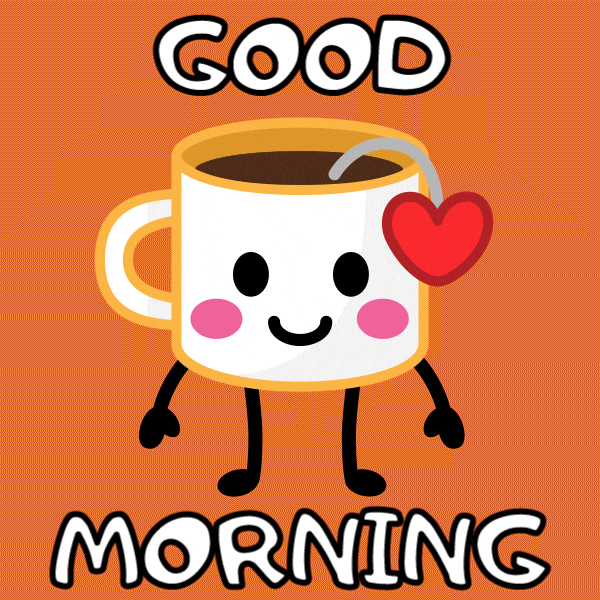
Static Code Analysis Tools
These tools catch problems before production:
- PMD:
AvoidDmlStatementsInLoopsrule - Salesforce Code Analyzer
- ApexGuru
- Flow scanners (various tools)
The Bulkification Solution: Thinking in Collections
Bulkification is the cornerstone strategy. Performing a DML operation on a collection counts as one DML statement, not one per record.
Refactored:
The Collection Toolkit: Lists, Sets, and Maps
- Lists — for DML collections
- Sets — for unique IDs
- Maps — for efficient lookups
Advanced pattern example:
Design Patterns for Sustainable Development
Use clean architecture patterns:
Trigger Handler Pattern
Unit of Work Pattern
Advanced Techniques for Complex Scenarios
Platform Events for Decoupling
Separate transactions:
Trigger on event to perform DML separately.
Batch Apex for Large Volumes
Real-World Business Impact
Symptoms
- Frustrated users
- Long transaction times
- CPU bottlenecks
At-Risk Processes
- Data loads
- CPQ systems
- Integrations
- Sharing rule recalculations
Conclusion: Building a Scalable Foundation
Key takeaways:
- Bulkify everything
- Use Sets and Maps properly
- Modularize triggers
- Analyze code early
- Use async processes for huge jobs
The 150 DML limit is not a blocker—it’s a design target for excellence.
Call to Action
How is your organization handling DML limits? Share your experience, or contact our Salesforce experts for a performance review!
Suggested Related Topics:
- Conquering CPU Time Limits: Apex Performance Optimization Techniques
- Mastering Salesforce SOQL Limits: Beyond 50,000 Rows
- Apex Trigger Framework Patterns: Scalable Approaches for Complex Orgs
- Asynchronous Apex Deep Dive: When and How to Use Each Pattern
* Declarative vs. Programmatic: Building Flow Bulkification into Your Admin Strategy
Would you also like me to generate a Markdown version (.md) formatted for direct GitHub or blog use?
It’ll preserve headers, links, and placeholders cleanly for quick publishing if needed. 🚀
Would you like that? ✅