Salesforce Metadata Backup Automation
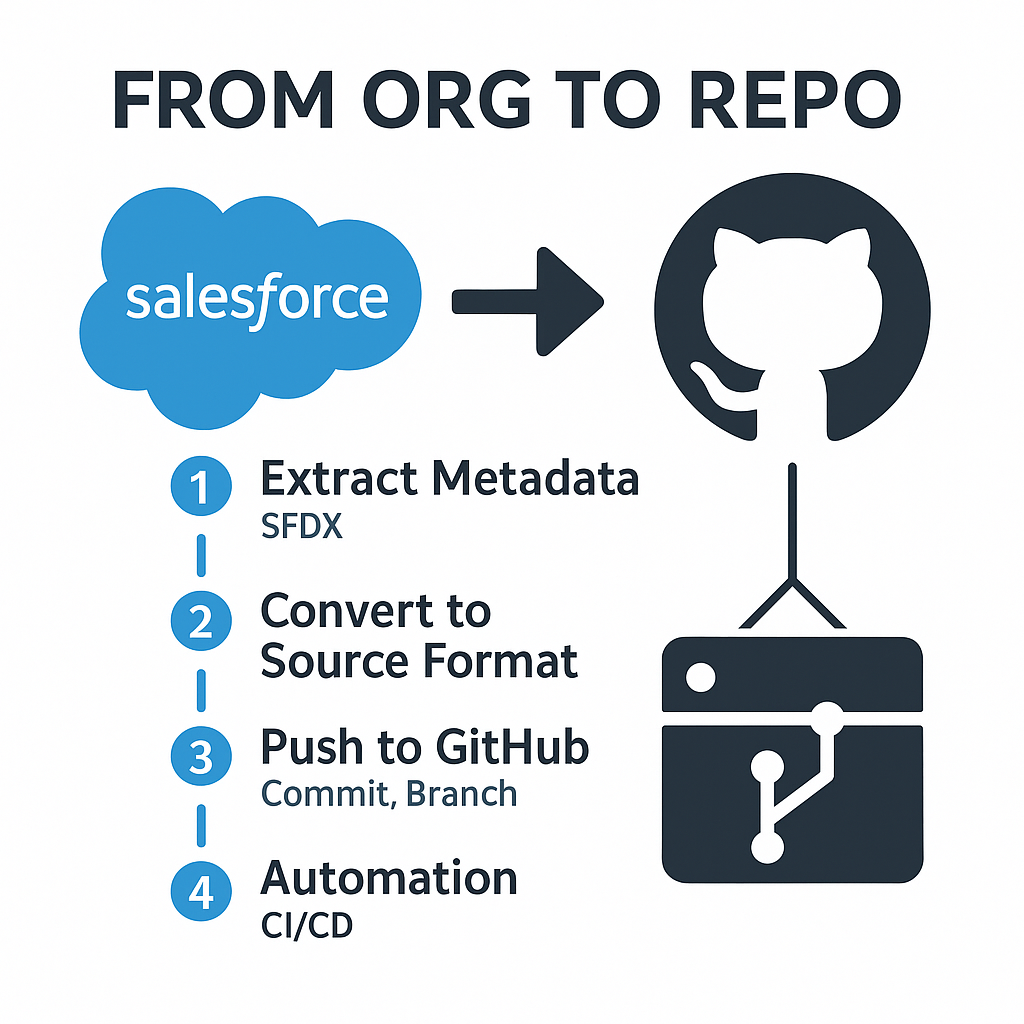 Salesforce Data Backup Automation – The 5 W’s
Salesforce Data Backup Automation – The 5 W’s
WHO
Who is this for?
- Salesforce Administrators managing data backup compliance and governance requirements
- IT Directors and Managers seeking to reduce manual processes and operational overhead
- Small to Medium Businesses without dedicated backup infrastructure or resources
- Compliance Officers ensuring reliable data retention and disaster recovery capabilities
- Salesforce Consultants looking to offer automated backup solutions to their clients
- Organizations using Salesforce as their primary CRM platform who need reliable, cost-effective backup solutions
Who benefits most? Companies that currently perform manual Salesforce data exports, have experienced backup failures, or spend significant administrative time managing data backup processes.
WHAT
What is being offered? A fully automated Salesforce data backup solution that eliminates manual intervention from the backup process. The offering includes:
- Custom Google Colab Notebook pre-configured with all necessary automation scripts
- Complete Setup Documentation with step-by-step implementation guidance
- Automated Download Engine that monitors and retrieves Salesforce data exports
- Google Drive Integration for organized, secure file storage and version management
- Authentication Framework using Salesforce CLI and OAuth for secure, persistent connections
- Ongoing Support for troubleshooting and optimization
What problem does it solve? Eliminates the time-consuming, error-prone manual process of downloading Salesforce data exports and organizing backup files, while ensuring consistent backup coverage and compliance.
WHEN
When is this needed?
- Immediately for organizations currently performing manual Salesforce data backups
- Before compliance audits when reliable backup documentation is required
- During rapid growth phases when manual processes become unsustainable
- After backup failures when organizations realize the risks of manual processes
- When implementing data governance policies that require automated backup procedures
When does it provide value? The solution provides immediate time savings after implementation and ongoing value through consistent, reliable backup coverage that scales with your organization’s needs.
WHERE
Where is this implemented?
- Cloud-based solution running entirely in Google Colab’s environment
- No local infrastructure required – works from any internet-connected device
- Integration points include your Salesforce org and Google Drive storage
- Accessible globally from any location with internet connectivity
- Scalable across multiple Salesforce orgs and business units
Where does it store data? All backup files are securely stored in designated Google Drive folders with intelligent organization and version control.
WHY
Why choose this solution?
Cost Efficiency:
- Eliminates recurring administrative time costs (typically 2-4 hours per backup cycle)
- Leverages free Google Colab resources and existing Google Drive storage
- Reduces risk of costly data recovery scenarios due to missed or failed backups
Reliability and Compliance:
- Ensures 100% backup completion rate once implemented
- Provides audit trail and consistent backup documentation
- Eliminates human error from the backup process
Scalability and Future-Proofing:
- Adapts automatically to increasing data volumes
- Requires no infrastructure maintenance or updates
- Scales across multiple Salesforce orgs without additional complexity
Competitive Advantage:
- Frees up valuable administrator time for strategic initiatives
- Provides enterprise-level backup capabilities at a fraction of traditional costs
- Enhances overall data governance and disaster recovery posture
Why now? Data protection regulations are becoming increasingly stringent, and the cost of data loss continues to rise. Organizations can no longer afford to rely on manual processes for critical data backup functions. This solution provides immediate risk mitigation while establishing a foundation for scalable data governance practices.
The Bottom Line: This automated backup solution transforms a time-consuming, error-prone manual process into a reliable, hands-off system that ensures your Salesforce data is consistently protected while freeing your team to focus on higher-value activities.
<aside> 💡
Looking for a turnkey solution that can be easily utilized right now? Check out our SFDX Google Colab notebook that is a ready to go starter kit for the ability to connect to your org and do backups do both Github and Google Drive
</aside>
Overview
We can easily create a connection from GitHub to your Salesforce instance and retrieve metadata to create a comprehensive backup solution. This process provides the same capabilities as expensive CI/CD tools by managing your org’s metadata through a repository, giving you access to powerful versioning and DevOps options.
Looking for a turnkey solution that can be easily utilized right now? Check out our SFDX Google Colab notebook that is a ready to go starter kit for the ability to connect to your org and do backups do both Github and Google Drive
Key Benefits
- Version Control: Track all changes to your Salesforce configuration over time
- Backup Security: Maintain secure copies of your org’s metadata outside of Salesforce
- Team Collaboration: Enable multiple developers to work safely on the same components
- Cost Effective: Achieve enterprise-level CI/CD capabilities without expensive third-party tools
Security & Authentication
Security is the most critical consideration when establishing this connection. We utilize GitHub Secrets combined with Salesforce’s SFDX Auth URL to create a secure connection that can:
- Query your org for a complete manifest
- Retrieve metadata based on that manifest
- Complete the backup process (typically 30-60 minutes for orgs with significant metadata)
Key Terminology
Metadata
Configuration files that store “data about the data” in your Salesforce org. Each custom field, for example, has an accompanying XML file containing all customizable properties. Salesforce has nearly 1,000 different metadata types, each with unique characteristics that can impact deployments.
Learn more: Salesforce Metadata API Developer Guide
Source Format vs. Metadata Format
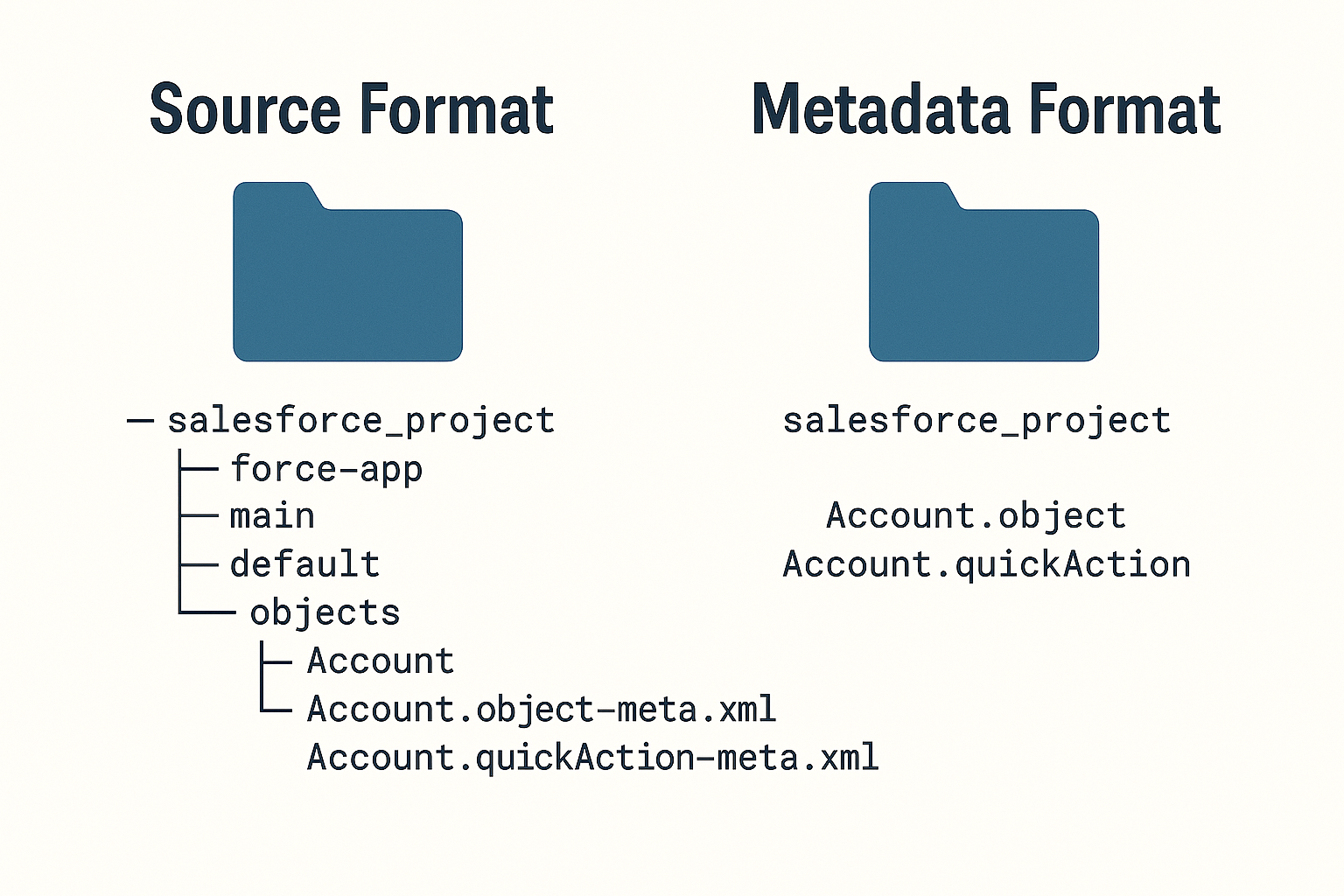
- Source Format: Modern folder structure that breaks metadata into organized, trackable files
- Metadata Format: Legacy approach with everything about an object in a single file
Source Format is superior for version control because it:
- Makes change tracking more precise
- Reduces merge conflicts
- Organizes components logically (separate folders for fields, validation rules, business processes, etc.)
Learn more: Salesforce DX Project Structure
Version Control & Git
Git is the distributed version control system that tracks changes in your metadata files over time. GitHub provides the cloud-based platform with additional collaboration tools.
Benefits include:
- Complete change history
- Branching and merging capabilities
- Conflict resolution tools
- Team collaboration features
Learn more: Git Documentation | GitHub Guides
Alternative Salesforce Solutions
This approach sidesteps several Salesforce-native options:
- Package Manager: Limited to packaged metadata
- OwnBackup: Third-party backup solution
- Salesforce Code Builder: Browser-based development environment
- Source Tracking: Built-in change tracking with limitations



Reviews
There are no reviews yet.