Effortlessly back up your Salesforce Weekly Data Export files directly to Google Drive using this streamlined, self-sufficient Python notebook designed for Google Colab. Perfect for users seeking a budget-friendly, DIY solution to Salesforce data backups, this notebook simplifies the backup process, connecting directly to your Salesforce org via an SFDX Auth URL or Access Token. Salesforce allows for on-demand or scheduled backups, and once complete makes them available as downloadable Zip Files, which can be cumbersome to organize and download when clicking manual links in the 10’s of links to complete. This offloads that burden into the Cloud and we can get the full list of links and process them and selected output paths include to Google Drive.
Key Features:
- Automatically retrieves and downloads your Weekly Data Export ZIP files.
- Organizes backups into date-stamped folders within Google Drive (up to 2TB storage recommended).
- Simple and secure authentication via SFDX Auth URL or Salesforce Access Token.
- Includes detailed cell-by-cell documentation and inline comments for clarity.
- Part of a larger suite of independent notebooks designed to handle various Salesforce export, backup, and maintenance activities.
What You Get:
- Fully commented and ready-to-run Google Colab notebook.
- A complimentary 30-minute walkthrough training covering notebook setup, execution, and explanation of each step from Salesforce authentication to final data storage.
Customization Options: For users requiring a custom JWT-based authentication solution with a dedicated Salesforce Connected App, additional customization is available through a separate specialized notebook.
Take control of your Salesforce data backups today—efficiently, affordably, and securely.
Check out this video where we demonstrate the integrations functionalities:


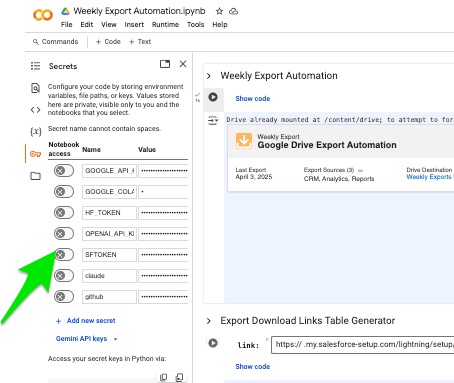
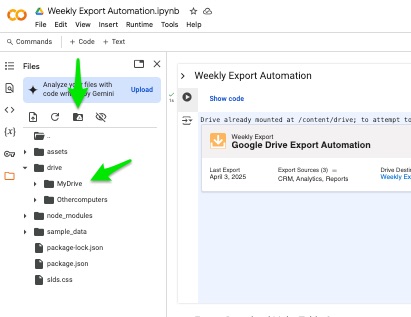
1 review for Salesforce Weekly Export Backup to Google Drive – Automated Python Notebook for Google Colab
There are no reviews yet.