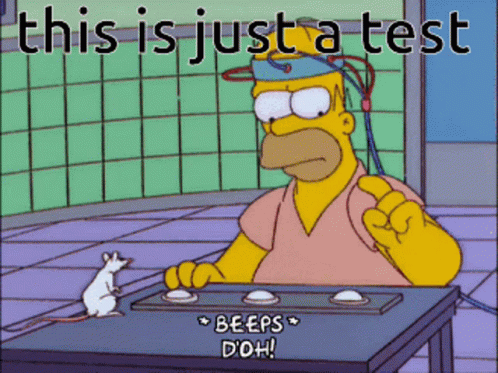In today’s digitally driven world, seamless integration between different software platforms is essential for businesses aiming to streamline their operations and maximize efficiency. One such integration that has gained significant traction is between Salesforce and Google. Salesforce, a leading customer relationship management (CRM) platform, and Google, a powerhouse in various digital solutions, offer a plethora of integration options that can revolutionize how businesses manage their processes, collaborate, and drive growth.
Why Integrate Salesforce with Google?
1. Streamlined Workflow
Integrating Salesforce with Google allows for a seamless flow of data between the two platforms, eliminating the need for manual data entry and reducing the risk of errors. This streamlined workflow enables sales and marketing teams to access real-time information, such as customer interactions, leads, and opportunities, directly within their familiar Google environment.
2. Enhanced Collaboration
By integrating Salesforce with Google Workspace (formerly G Suite), teams can collaborate more effectively on projects, documents, and calendars. For instance, sales reps can sync their Salesforce contacts with Google Contacts, ensuring that they have up-to-date information at their fingertips when reaching out to prospects or clients.
3. Unified Data Management
Centralizing data is crucial for making informed business decisions. With Salesforce and Google integrations, organizations can consolidate customer data from various touchpoints, including emails, meetings, and CRM interactions. This unified data management approach provides a holistic view of customer relationships and helps in creating personalized experiences.
Key Salesforce and Google Integrations
1. Salesforce for Google AdWords
For businesses running Google Ads campaigns, integrating Salesforce with Google AdWords can provide valuable insights into campaign performance and ROI. By tracking leads generated from ad clicks directly within Salesforce, marketers can optimize their ad spend and improve targeting strategies.
2. Salesforce Lightning for Gmail
Salesforce Lightning for Gmail brings CRM functionality directly into the Gmail interface, empowering sales reps to view, create, and update Salesforce records without leaving their email inbox. This integration eliminates the need for manual data entry and ensures that customer interactions are logged automatically.
3. Google Drive Integration
With Salesforce’s native integration with Google Drive, users can seamlessly attach Google Drive files to Salesforce records, such as leads, opportunities, and cases. This integration simplifies document management and ensures that users have access to the latest files associated with their CRM records.
4. Google Calendar Sync
Synchronizing Salesforce events with Google Calendar enables sales reps to manage their schedules more efficiently. Whether it’s scheduling client meetings, follow-up calls, or demos, having Salesforce events synced with Google Calendar ensures that reps stay organized and never miss important appointments.
5. Salesforce Mobile Integration with Google Apps
In an increasingly mobile-centric world, having access to critical business data on the go is paramount. Salesforce’s mobile app integrates seamlessly with Google Apps, allowing users to access Gmail, Google Drive, and Google Calendar within the Salesforce mobile interface. This integration empowers sales reps to stay productive while on the move.
Best Practices for Salesforce and Google Integrations
1. Define Clear Objectives
Before embarking on any integration project, it’s essential to define clear objectives and identify key metrics for success. Whether it’s improving sales efficiency, enhancing collaboration, or gaining deeper insights into customer behavior, having a clear roadmap will ensure that the integration aligns with business goals.
2. Engage Stakeholders
Effective integration requires buy-in from all stakeholders, including sales, marketing, IT, and executive leadership. Engage stakeholders early in the process to gather feedback, address concerns, and ensure that the integration meets the needs of all departments.
3. Invest in Training and Support
Provide comprehensive training and ongoing support to users to ensure that they fully leverage the integrated Salesforce and Google capabilities. From basic navigation to advanced features, equipping users with the necessary skills will maximize adoption and drive ROI.
4. Regularly Monitor and Optimize
Integration is not a one-time effort but an ongoing process. Continuously monitor performance metrics, gather user feedback, and make necessary adjustments to optimize the integration over time. Regular maintenance and updates will ensure that the integration remains effective and aligned with evolving business requirements.
5. Leverage AppExchange Solutions
Salesforce’s AppExchange marketplace offers a plethora of third-party integrations and apps that extend the platform’s functionality. Explore relevant integrations and apps on the AppExchange to further enhance the Salesforce and Google integration based on specific business needs.
Conclusion
Integrating Salesforce with Google offers a myriad of benefits for businesses looking to streamline processes, enhance collaboration, and drive growth. From streamlining workflows to unifying data management, the integration between Salesforce and Google empowers organizations to leverage the combined strengths of these leading platforms. By following best practices and leveraging key integrations, businesses can unlock new opportunities and stay ahead in today’s competitive landscape.