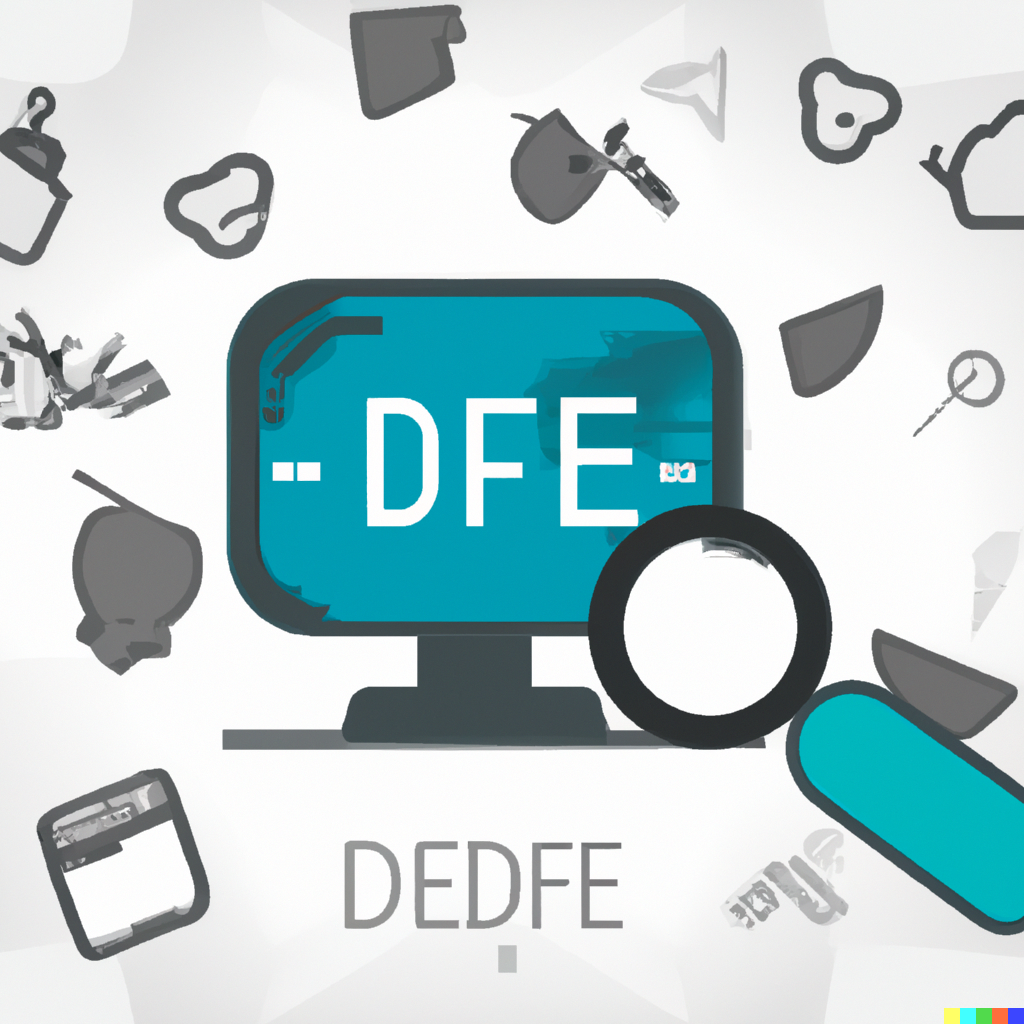The Complete Guide to Automated Code Analysis with SFDX and PMD
Safeguarding Your Salesforce Empire
In the fast-paced world of enterprise software development, your Salesforce org is more than just a CRM—it’s the beating heart of your business operations. But with great power comes great responsibility, and maintaining a healthy, secure Salesforce ecosystem requires more than just hoping for the best. It demands a proactive approach to code quality, security, and performance optimization.
Enter the dynamic duo of Salesforce CLI (SFDX) and PMD code scanner—two powerful tools that, when combined, create an automated fortress around your codebase. This comprehensive guide will walk you through transforming your development workflow from reactive firefighting to proactive code governance.
The Hidden Dangers Lurking in Your Salesforce Org
Before diving into solutions, let’s confront an uncomfortable truth: even the most experienced Salesforce developers can inadvertently introduce vulnerabilities, performance bottlenecks, and maintainability nightmares into production code. According to recent studies by Veracode, over 70% of applications contain security flaws, and custom code in Salesforce orgs is no exception.
The stakes are higher than ever. A single poorly written SOQL query can bring your org to its knees during peak business hours. An unvalidated input field can become a gateway for data breaches. Inconsistent coding standards across your team can turn simple maintenance tasks into archaeological expeditions.
Meet Your New Best Friends: SFDX and PMD
Salesforce DX: The Modern Developer’s Swiss Army Knife
Salesforce DX (SFDX) revolutionized Salesforce development by bringing modern DevOps practices to the platform. Unlike the traditional change set approach, SFDX treats your metadata as source code, enabling version control, continuous integration, and collaborative development workflows that align with industry standards.
Key benefits of SFDX include:
- Source-driven development: Your file system becomes the source of truth
- Modular development: Create scratch orgs for isolated feature development
- Automated deployments: Streamline your release pipeline
- Enhanced collaboration: Multiple developers can work on the same project without conflicts
PMD: Your Automated Code Quality Guardian
PMD is an open-source static code analyzer that has been protecting codebases across multiple programming languages for over two decades. When it comes to Salesforce, PMD specializes in analyzing Apex and Visualforce code for:
- Security vulnerabilities: SOQL/SOSL injection, Cross-Site Scripting (XSS), and insecure randomization
- Performance issues: Inefficient loops, governor limit violations, and resource-intensive operations
- Code quality: Unused variables, empty blocks, and violations of coding standards
- Best practice adherence: Following Salesforce coding conventions
The Power of Integration: Why SFDX + PMD = Success
Individually, SFDX and PMD are powerful tools. Together, they create a comprehensive code analysis ecosystem that can:
- Automatically scan your entire org for potential issues
- Integrate seamlessly into your CI/CD pipeline for continuous quality monitoring
- Generate detailed reports that help prioritize remediation efforts
- Enforce consistent standards across your development team
- Prevent issues from reaching production through automated quality gates
Setting Up Your Code Analysis Fortress
Prerequisites and Installation
Before we begin our journey, ensure you have the essential tools installed:
- Salesforce CLI: Download from the official Salesforce CLI page
- SFDX Scanner Plugin: This is where the magic happens
# Install the SFDX Scanner plugin
sfdx plugins:install @salesforce/sfdx-scanner
- Org Authentication: Connect to your Salesforce org
# Authenticate with your org
sfdx auth:web:login -a myorg
Retrieving Your Source Code
The first step in any code analysis journey is getting your hands on the code. SFDX makes this process straightforward:
# Pull down all source code from your org
sfdx force:mdapi:retrieve -u myorg -k ./package.xml -r ./src
For a more comprehensive approach, you can retrieve all metadata:
# Alternative approach using shane's plugin for complete retrieval
sfdx shane:mdapi:pull -u myorg -c
Running Your First Code Analysis: The Security Scan
Now comes the exciting part—unleashing PMD on your codebase. The SFDX Scanner plugin provides multiple scan types, each serving different purposes.
Standard Security Analysis
# Comprehensive security scan
sfdx scanner:run --format=csv --outfile=SecurityAnalysis.csv --target="./" --category="Security"
This command performs a thorough security analysis, checking for common vulnerabilities such as:
- SOQL Injection: Unparameterized database queries
- XSS Vulnerabilities: Improper output encoding
- Insecure Direct Object References: Inadequate access controls
- Cryptographic Issues: Weak encryption implementations
Data Flow Analysis: The Deep Dive
For even more comprehensive analysis, leverage Data Flow Analysis (DFA):
# Advanced data flow analysis
sfdx scanner:run:dfa --format=csv --outfile=DataFlowAnalysis.csv --target="./" --projectdir="./" --category="Security"
DFA traces how data moves through your application, identifying complex security issues that simple pattern matching might miss. This includes:
- Tainted data propagation: Following user input through the application
- Information disclosure: Sensitive data leaking through logs or error messages
- Authorization bypasses: Data flowing around security checks
Interpreting Your Results: From Data to Action
Understanding the Output
Both scan types generate CSV files containing detailed findings. Each row represents a potential issue with the following key information:
- File: The specific file containing the issue
- Line: Exact line number for quick navigation
- Rule: The specific PMD rule that was violated
- Category: Classification (Security, Performance, Code Style, etc.)
- Priority: Severity level (1 = Critical, 5 = Minor)
- Message: Detailed description of the issue
Prioritization Strategy
Not all findings are created equal. Here’s a recommended approach for addressing issues:
- Priority 1-2 (Critical/High): Address immediately, especially security-related findings
- Priority 3 (Medium): Schedule for next sprint or maintenance window
- Priority 4-5 (Low/Info): Address during regular refactoring activities
Advanced Scanning Techniques
Custom Rule Sets
Create custom PMD rule sets tailored to your organization’s specific requirements:
<!-- custom-rules.xml -->
<ruleset name="Custom Salesforce Rules">
<rule ref="category/apex/security.xml/ApexSharingViolations" />
<rule ref="category/apex/performance.xml/AvoidDmlStatementsInLoops" />
<!-- Add your custom rules here -->
</ruleset>
# Use custom rule set
sfdx scanner:run --pmdconfig=./custom-rules.xml --target="./"
Continuous Integration Integration
Integrate code analysis into your CI/CD pipeline using tools like GitHub Actions or Jenkins:
Real-World Impact: Success Stories
Organizations implementing automated code analysis with SFDX and PMD report significant improvements:
- Reduced security incidents by up to 85%
- Decreased debugging time by 40-60%
- Improved code consistency across development teams
- Faster onboarding of new developers through standardized practices
Best Practices for Sustainable Code Quality
1. Make It Part of Your Definition of Done
Code analysis shouldn’t be an afterthought. Integrate it into your development process:
- Run scans before every commit
- Include analysis results in code reviews
- Set quality gates that prevent deployment of high-priority issues
2. Educate Your Team
Invest in training your development team on:
- Common Salesforce security vulnerabilities
- Performance optimization techniques
- Proper use of PMD and SFDX Scanner tools
3. Regular Maintenance
- Update PMD rules regularly to catch new vulnerability patterns
- Review and adjust custom rule sets based on lessons learned
- Schedule regular “code health” reviews to address technical debt
Looking Forward: The Future of Salesforce Code Quality
The landscape of Salesforce development continues to evolve. Emerging trends include:
- AI-powered code analysis for more intelligent issue detection
- Real-time analysis integrated directly into IDEs
- Automated remediation suggestions and fixes
- Integration with Salesforce’s native security features like Salesforce Shield
Conclusion: Your Code Quality Journey Starts Now
Implementing automated code analysis with SFDX and PMD isn’t just about finding bugs—it’s about building a culture of quality, security, and continuous improvement. By following the practices outlined in this guide, you’re not just protecting your current Salesforce org; you’re future-proofing your development practices for whatever challenges lie ahead.
The combination of Salesforce CLI’s modern development capabilities and PMD’s battle-tested analysis engine provides a solid foundation for maintaining enterprise-grade code quality. Start small, focus on high-priority security issues first, and gradually expand your analysis scope as your team becomes more comfortable with the tools.
Remember: the best code analysis is the one that runs automatically, frequently, and provides actionable insights that make your developers’ lives easier, not harder. Your future self (and your security team) will thank you.
Ready to start your code analysis journey? Try implementing these techniques in a sandbox environment first, then gradually roll them out to your production development workflow. The investment in setup time will pay dividends in reduced bugs, improved security, and happier developers.
Additional Resources: